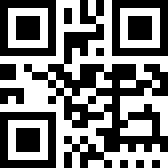1. What is N2N Connect Online?
N2N Connect Online is an internet stock trading system that enables you to trade in local stocks market of Bursa Malaysia Securities Berhad from any corners of the world. You may send orders and access to your trading account information online at any time.
2. What are the salient features of N2N Connect Online?
Intelligent Buy and Sell Applet
Order entry and amendment request
Standing instruction for order management
Straight through order revise and cancellation
Real time stock prices, indices, news and intraday chart of Bursa Malaysia Securities Berhad
Favorite stock watchlist
Historical stock information and charting
Current position of your portfolio
Historical and latest transaction information of your account
Insufficient stock alert for your sell order
Current market news and corporate announcements
Instant messaging with your Dealer's Representative
Receive your business done report via email
3. What will be the fees/charges to subscribe to N2N Connect Online?
Currently, the N2N Connect Online is provided absolutely FREE of charge! However, we reserve the right to impose any charges for the usage of service in future.
4. What type of transaction is allowed through N2N Connect Online?
You may send normal market orders through N2N Connect Online. Direct Market orders such as married deal and crossing are not available at this moment.
5. Can I send an odd lot order through N2N Connect Online?
Yes, you may send an odd lot order online.
6. If I have more than one trading account with N2N Connect, can I request all my trading accounts to be linked to N2N Connect Online?
Yes. You may request all your trading accounts with us to be linked to N2N Connect Online.
7. Can a corporate client subscribe to N2N Connect Online?
Yes. We require the company to submit a separate company's resolution for online trading.
8. If I am using N2N Connect Online service, can I still give an order to my Dealer's Representative through phone?
Yes. The orders given to your Dealer's Representative will be reflected online .You may view the order in the "Order Status" screen under the "Order No" column. Phone orders are indicated as "P".